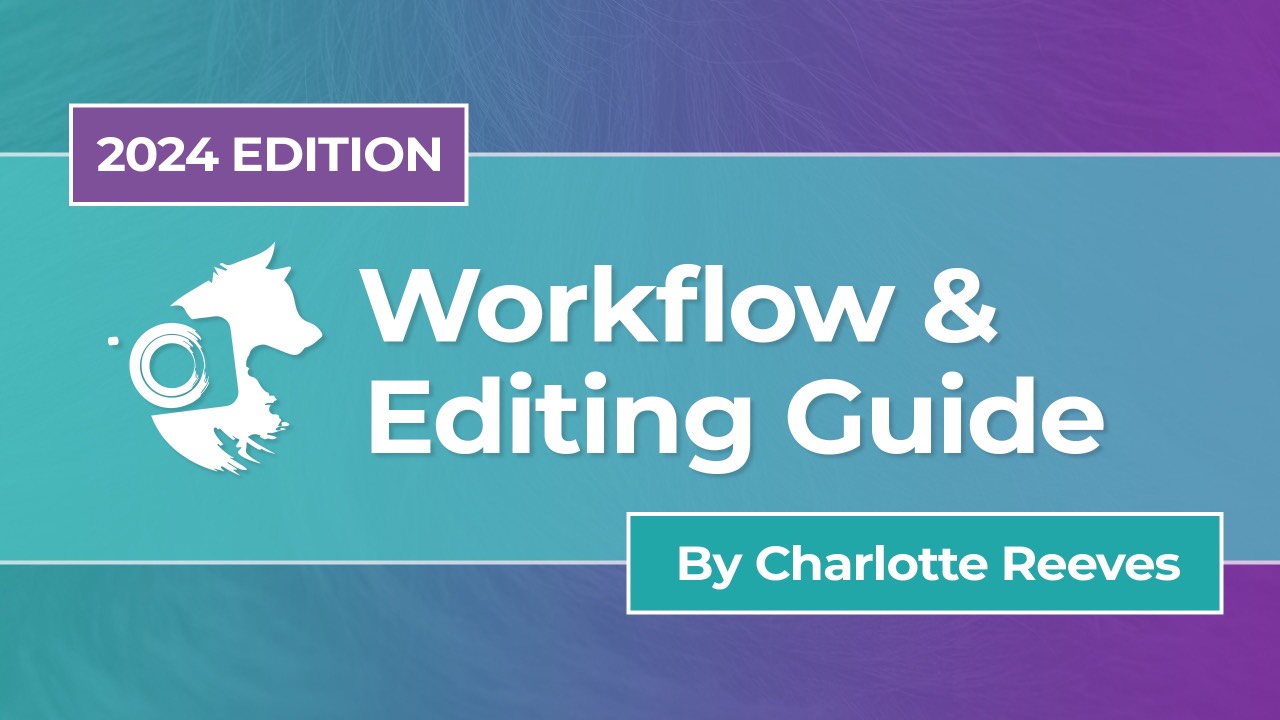
Workflow and Editing Guide
Instantly downloadable e-book reference.
This 77-page illustrated PDF guide covers my entire workflow and editing process in both Adobe Lightroom Classic and Adobe Photoshop.
Covered within is:
- Workflow process from import to export
- Managing your image library with Adobe Lightroom
- Importing and organising your images
- Global and local adjustments in Lightroom
- Creating Lightroom Presets
- Best practices for cropping
- Exporting to Photoshop for further editing
- Customising Photoshop
- Pixel-level editing in Photoshop with Content-Aware
- White balance and colour correction in Photoshop
- Sharpening techniques
- Using Photoshop Actions
Added in the 2024 update are the following new tools and features:
- Lightroom Classic DeNoise
- Lightroom Classic Super Resolution
- Lightroom Classic Remove
- Point Colour in Lightroom Classic
- Generative Fill in Photoshop
- Generative Expand in Photoshop
- Remove Tool in Photoshop
There is also a discussion area so you can connect with me directly and share your thoughts and suggestions!
- Charlotte 📸 🐶
Need to go back and check out everything that's included in this guide before you purchase?
Check out the full details below!
What they're saying...
Lorena Cora-Dredge, USA
Charlotte’s workflow guide has helped me tremendously. By following her steps I have been able to cut my editing time in almost half. Being able to deliver photo galleries to my clients quicker has made my life easier. Delivering ahead of schedule makes my clients happier. Win-win situation. Thanks Charlotte for this wonderful product.
Sheila Brauning, USA
WOW is all I can say about this guide! Packed full of actionable information, Charlotte walks you through step-by-step, explaining each technique in detail, so you understand the “why” behind the action. I kept exclaiming out loud to myself, “I didn’t know THAT!" This is a must-have guide for any pet photographer who wants to really polish their photos in the area of post-processing. Highly recommended!
Cris Skinner, USA
Jam packed with incredibly useful content! This guide is well written in a logical format which ensures maximum understanding. The workflow section gives a clear understanding and is invaluable for file management and proper backup. The editing portions provide a step by step guide for understanding Lightroom, as well as valuable tools in Photoshop. It is an excellent resource that you’ll find yourself referring back to!

